| Heat maps Multidimensional |
| Create Heat maps combining Image, Font, color, backcolor Cell, Text & font type: |
| 1 .- First select the Range to Evaluate. |
 |
| 2 .- Chosee a rule to use: |
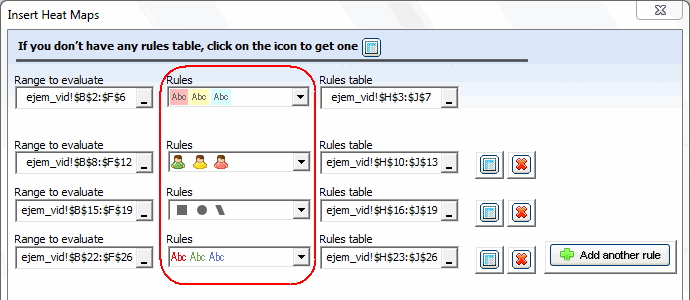 |
| 3 .- Select the ranges with Rules table. |
| For this example we have used the following rules:Text & font type, Image, Font, color, Backcolor Cell. |
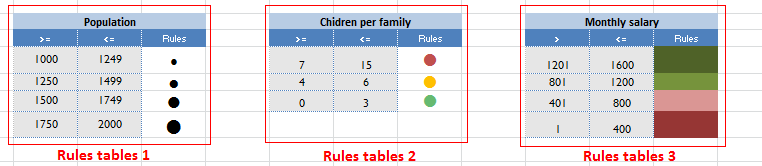 |
| Repeat steps 1, 2 and 3 until you can complete all rules that you want to use. |
| 4.- Choose the location on the sheet where the heat maps will be created. In the example we select a cell and from there and fill the cells needed to create the heat map. |
| 5 .- Now that we have all the information you need , press the button Execute and the Heat maps will be created. |
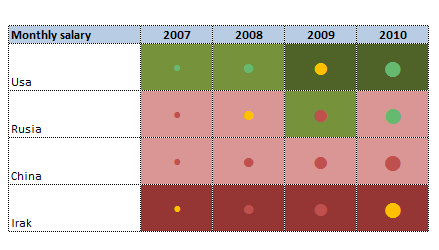 |
Note:
|
| See more : |
|
|
Microsoft Office (64 bits): |