| Manage models |
| Through this functionality you will be able to manage in a simple way the refreshing of data. This functionality will save the criteria of use to categorize the database and then update the database in a future categorization. |
|
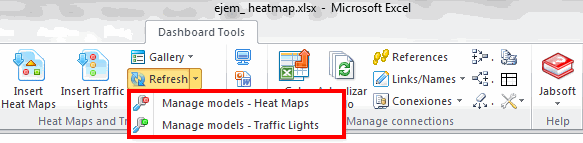 |
|
| When you select Manage models - Heat Maps o Manage models - Traffic Lights, a window will open where you can make changes before applying the model. | |
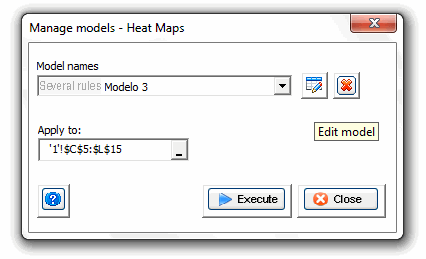 |
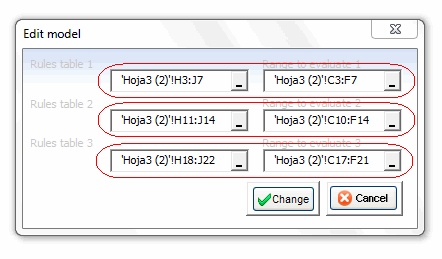 |
| Edit Model | |
| 1.- First you must select the Model name for editing. | |
| 2.- The Edit Model option allows you to change the Rules Tables and the range to Evaluate. In order to save done changes, use the Change button. Or if you wish not to save changes press the Cancel button. | |
| Delete Model | |
| This option allows you to delete the selected model in the Model names box. | |
| Apply to: | |
| Choose a location in your spreadsheet where you will apply the model. | |
| Execute | |
| Use this option to apply the selected model. | |
| See more : | |
|
Microsoft Office (64 bits): |
|