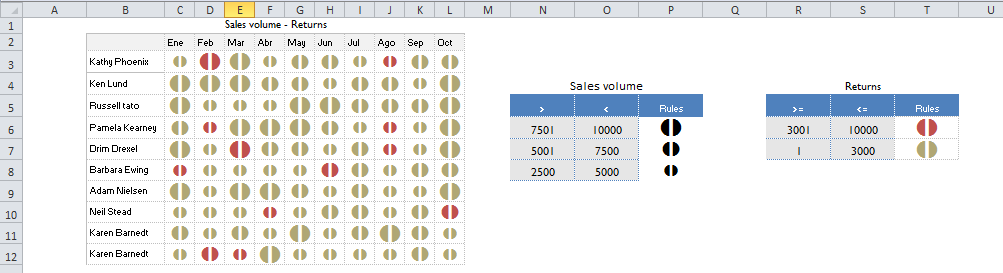| Rules table |
| With this function you can insert an example that you can re-use or edit according to you convenience to make the categorization from your data. | |||
| 1.- Click on the icon to get sample. | |||
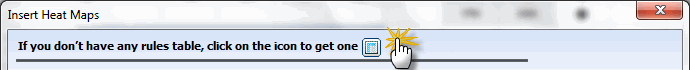 |
|||
| 2 - Press one of the options (Fonts, Images, Multiple) to add tables of rules. | |||
| If you choose the option font, then you will have possibility to choose among the rules of font size, font color, font type & text. | |||
| 3 - Select range to paste the rules table. | |||
| Press OK. | |||
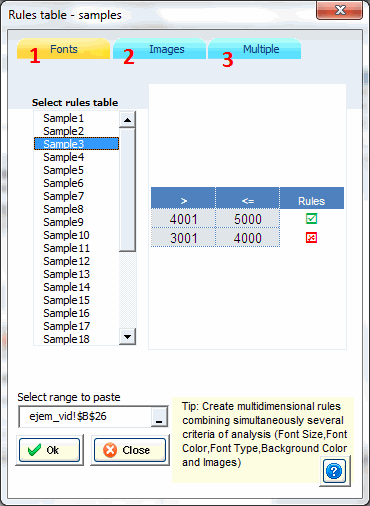 |
|||
| Sample: | |||
|
|||
| See more : | |||
|
Microsoft Office (64 bits): |
|||