|
|||
This tool looks for values (or dates) duplicates in a specific column of a selected data base. |
|||
|
|||
A new sheet will be created showing the results and Its current location. |
|||
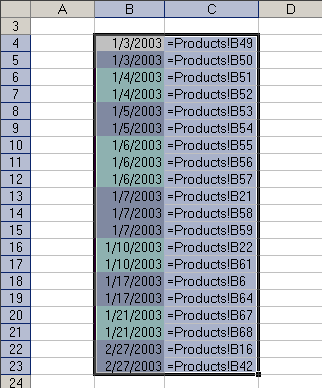 |
|
|||
This tool looks for values (or dates) duplicates in a specific column of a selected data base. |
|||
|
|||
A new sheet will be created showing the results and Its current location. |
|||
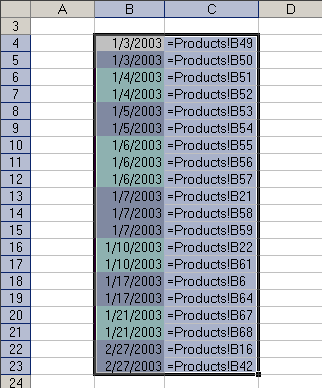 |