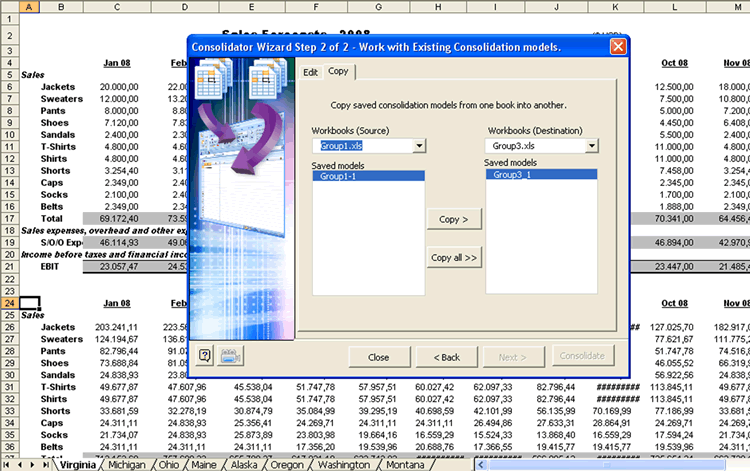| Work with consolidations models |
In this section, you will learn how to work with previously saved consolidation models.
You can run directly any saved models, as well as edit and copy them from one workbook to the other.
1. Open the Consolidator Wizard dialog.
Select Work with existing consolidation models and then click on Next.

Edit Tab
The first dropdown lists the workbooks containing saved consolidation models; as you select one, the second dropdown shows the consolidation models saved in the selected workbook. Information related to the selected model shown in this tab includes consolidation data range, mathematical function used, target range for consolidation results, and the structure of sheets to consolidate.
Once you select the model, click on the Consolidate button and the selected model will run quickly.
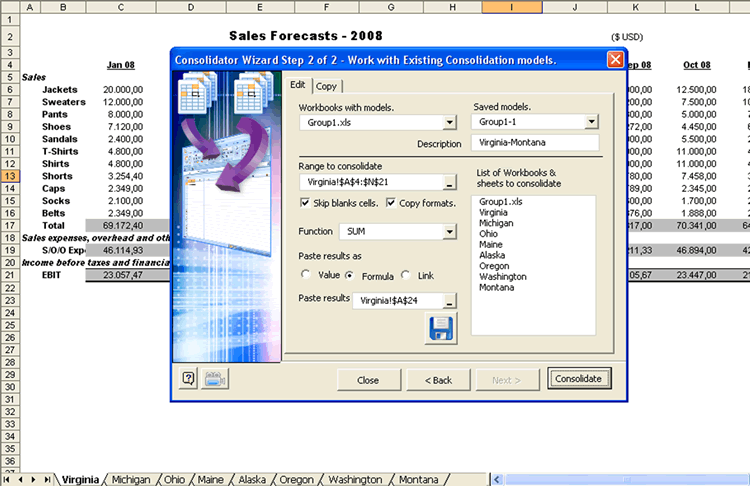
This tab is an additional utility for advanced users -the more you master this tool, the more useful it will become.
Use this functionality to copy existing models from one workbook to another.
This is useful if the target workbook has the same consolidation structure as the source workbook.