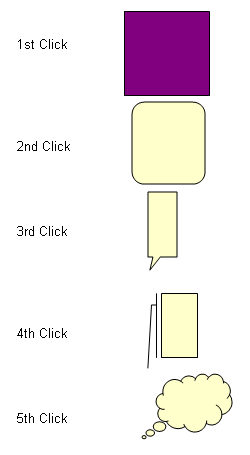| Add note |
In order to gain access to this tool, go to panel Quick styles and press the button ![]()

To apply this tool, see the picture below.
Access this button
from the ribbonr: select ![]() as many as five times to see how the sticky note icon changes with each successive clic.
as many as five times to see how the sticky note icon changes with each successive clic.
Following the above steps, in the settings dialog click the first F and Save.
Click on the spreadsheet five times to get the following: