
| Alternate row shading wizard |
You can format the rows of a selected range on an alternate pattern.
Settings

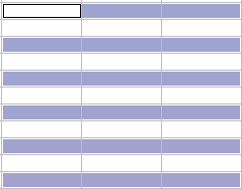

 |
|||
|
|||
You can format the rows of a selected range on an alternate pattern. Settings |
|||
| Accessing in previous versions to Excel 2007 | |||
| In the Style toolbar, select Style. / Alternate row shading wizard . The dialog below will appear. | |||
| Accessing in Excel 2007 | |||
| In the Sp ribbon, select Style. / Alternate row shading wizard . The dialog below will appear. | |||
|
|||
| Formatting | |||
| Standard | |||
| By means of this opcion, your configuration will be applied on the selection, no keeping the format to insert new rows. | |||
| Conditional | |||
| With this option you wil be able to apply the conditional format of automatic way on the new rows that you introduce. | |||
| Only select | |||
| It allows to accomplish the selection on the rows of the selected range. | |||
| Applying the tool | |||
| Access the |
|||
| Example | |||
| 1.- Select a range and click the Select button. | |||
|
|||
| 2.- Click the Apply button. | |||
 |
|||
| It's all. Your settings will be applied. | |||
| " By default, however, the settings are those shown in the dialog above. | |||
| Drop down the Apply shade every: list box and select the desired option. " | |||