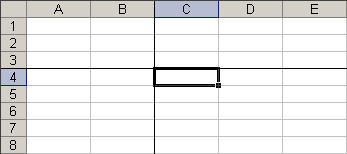Freeze | divide panes |
Freeze panes
We sometimes work with models whose information does not fit in the screen. And we may get lost as we navigate throughout the spreadsheet as the headings of our model would no longer be visible.
Divide panes
There may be portions of our worksheet we wish to view at all times. If so, separate those sections as locked portions of data that can be manipulated. This tool can help us in the process of creating, navigating through, editing excessively long models and keeping an eye on them.
1st click - Freeze Panes
2nd click – Undo Freeze