
| Decompose Formula |
Many times we would like to determine the origin of each of the cells forming part of a formula,
including cells in other sheets, numeric values of the formula; and even cells originating from other workbooks.
This tool performs this task.
Let us see an example:
We position ourselves in a cell containing a formula.
We then press the Decompose formula button and the dialogue box will ask for a cell to start unfolding the results.
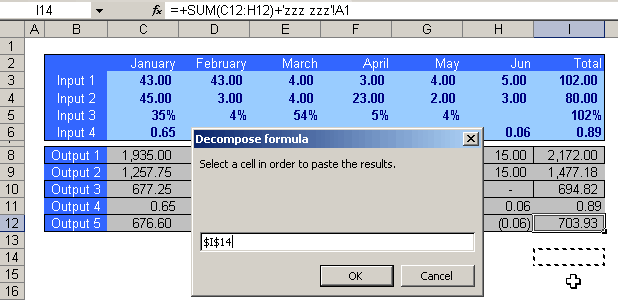
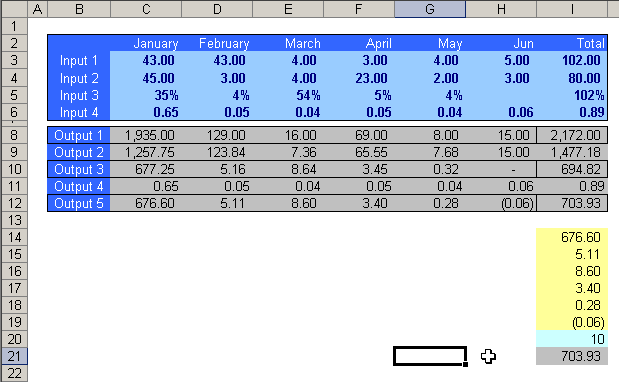
Results in yellow indicate that these cells belong to the active sheet.
The result in light blue tells us that there is a cell in this formula which originates from a different sheet.
Finally, the result in gray is the original formula which has been again rebuilt in the active sheet.
The colors can be customized; all you need to do is to access the Settings button of this dialog box.