
| Cut as values |
It also copies the number format.
See the following example:
We wish to cut the contents of the selected range, and paste it to another area, but only as values.
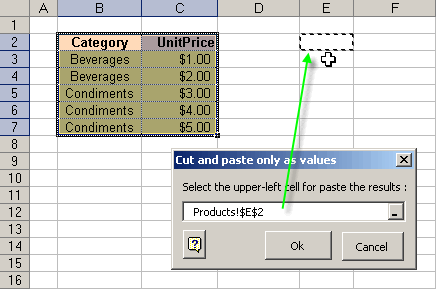
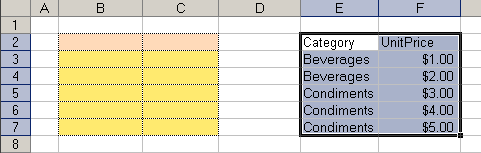
 |
|||
|
|||
| This useful tool makes it possible to cut a range of cells containing values and formulas; to then paste it to another area, but only as values. It also copies the number format. See the following example: We wish to cut the contents of the selected range, and paste it to another area, but only as values. |
|||
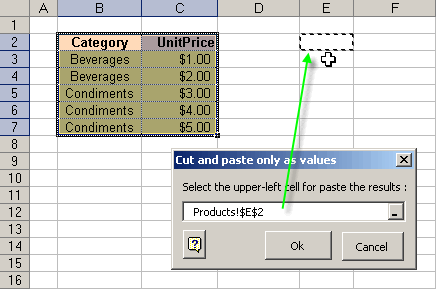 |
|||
| Click on the OK button, and the results will be shown below: | |||
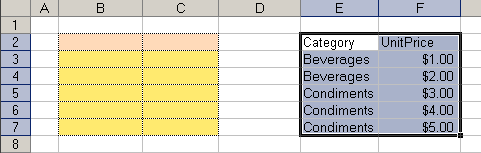 |
|||