
| Change reference style |
Do this:
1.Select the cell with the desired formula:

2. Click on the Change Reference Style button:
3. First click: the formula has been copied but the columns and rows are fixed
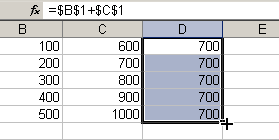
but the rows are fixed:
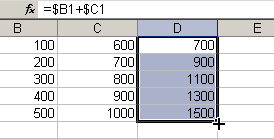
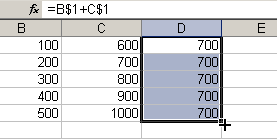
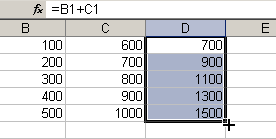
 |
|||
|
|||
| You can change a formula's reference style. Do this: 1.Select the cell with the desired formula: |
|||
 |
|||
2. Click on the Change Reference Style button: 3. First click: the formula has been copied but the columns and rows are fixed |
|||
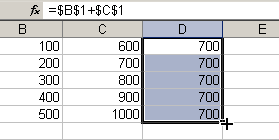 |
|||
| 4. Second click: then do the same as before and you will see that the formula has been copied but the rows are fixed: |
|||
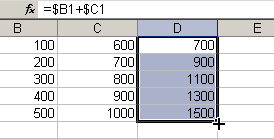 |
|||
| 5. Third click: the formula has been copied but the columns are fixed | |||
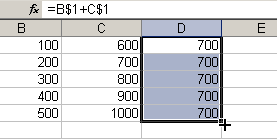 |
|||
| 6. Fourth click: the formulas of the selected range now have relative references. | |||
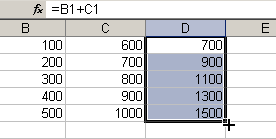 |
|||