 |
|
| Progress Indicator Column 3 | |
| After choosing the type of Excel chart click the next button. Now in the box of dialogue Source Data select the range with the data for the Excel chart . You can choose to display by rows or columns. |
|
|
|
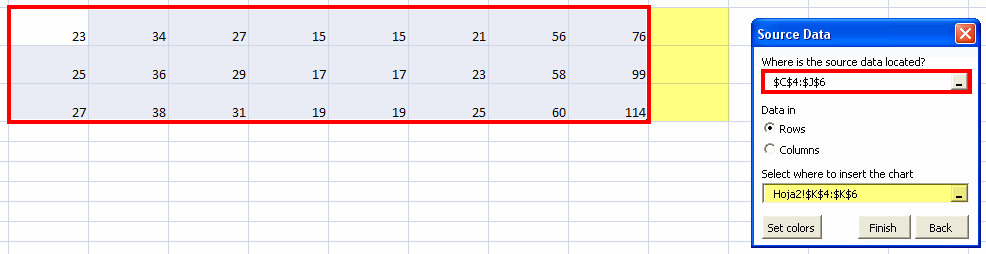 |
|
| In this type of Excel graphic the last data in dark red color represents a value or desired goal, and the series in black color represents the range of advance. | |
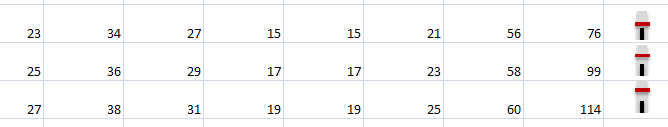 |
|
|
|